|
Prusa MINI Firmware overview
|
|
Prusa MINI Firmware overview
|
FAT short directory entry. More...
#include <SdFatStructs.h>
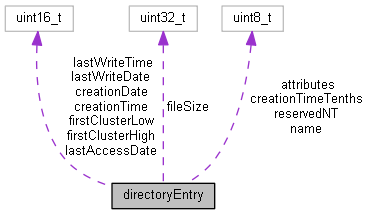
Public Attributes | |
| uint8_t | name [11] |
| uint8_t | attributes |
| uint8_t | reservedNT |
| uint8_t | creationTimeTenths |
| uint16_t | creationTime |
| uint16_t | creationDate |
| uint16_t | lastAccessDate |
| uint16_t | firstClusterHigh |
| uint16_t | lastWriteTime |
| uint16_t | lastWriteDate |
| uint16_t | firstClusterLow |
| uint32_t | fileSize |
FAT short directory entry.
Short means short 8.3 name, not the entry size.
Date Format. A FAT directory entry date stamp is a 16-bit field that is basically a date relative to the MS-DOS epoch of 01/01/1980. Here is the format (bit 0 is the LSB of the 16-bit word, bit 15 is the MSB of the 16-bit word):
Bits 9-15: Count of years from 1980, valid value range 0-127 inclusive (1980-2107).
Bits 5-8: Month of year, 1 = January, valid value range 1-12 inclusive.
Bits 0-4: Day of month, valid value range 1-31 inclusive.
Time Format. A FAT directory entry time stamp is a 16-bit field that has a granularity of 2 seconds. Here is the format (bit 0 is the LSB of the 16-bit word, bit 15 is the MSB of the 16-bit word).
Bits 11-15: Hours, valid value range 0-23 inclusive.
Bits 5-10: Minutes, valid value range 0-59 inclusive.
Bits 0-4: 2-second count, valid value range 0-29 inclusive (0 - 58 seconds).
The valid time range is from Midnight 00:00:00 to 23:59:58.
| uint8_t directoryEntry::name[11] |
Short 8.3 name.
The first eight bytes contain the file name with blank fill. The last three bytes contain the file extension with blank fill.
| uint8_t directoryEntry::attributes |
Entry attributes.
The upper two bits of the attribute byte are reserved and should always be set to 0 when a file is created and never modified or looked at after that. See defines that begin with DIR_ATT_.
| uint8_t directoryEntry::reservedNT |
Reserved for use by Windows NT. Set value to 0 when a file is created and never modify or look at it after that.
| uint8_t directoryEntry::creationTimeTenths |
The granularity of the seconds part of creationTime is 2 seconds so this field is a count of tenths of a second and it's valid value range is 0-199 inclusive. (WHG note - seems to be hundredths)
| uint16_t directoryEntry::creationTime |
| uint16_t directoryEntry::creationDate |
| uint16_t directoryEntry::lastAccessDate |
Last access date. Note that there is no last access time, only a date. This is the date of last read or write. In the case of a write, this should be set to the same date as lastWriteDate.
| uint16_t directoryEntry::firstClusterHigh |
High word of this entry's first cluster number (always 0 for a FAT12 or FAT16 volume).
| uint16_t directoryEntry::lastWriteTime |
| uint16_t directoryEntry::lastWriteDate |
| uint16_t directoryEntry::firstClusterLow |
| uint32_t directoryEntry::fileSize |