|
Prusa MINI Firmware overview
|
|
Prusa MINI Firmware overview
|
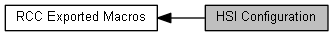
Macros | |
| #define | __HAL_RCC_HSI_ENABLE() (*(__IO uint32_t *) RCC_CR_HSION_BB = ENABLE) |
| Macros to enable or disable the Internal High Speed oscillator (HSI). More... | |
| #define | __HAL_RCC_HSI_DISABLE() (*(__IO uint32_t *) RCC_CR_HSION_BB = DISABLE) |
| #define | __HAL_RCC_HSI_CALIBRATIONVALUE_ADJUST(__HSICalibrationValue__) |
| Macro to adjust the Internal High Speed oscillator (HSI) calibration value. More... | |
| #define __HAL_RCC_HSI_ENABLE | ( | ) | (*(__IO uint32_t *) RCC_CR_HSION_BB = ENABLE) |
Macros to enable or disable the Internal High Speed oscillator (HSI).
| #define __HAL_RCC_HSI_DISABLE | ( | ) | (*(__IO uint32_t *) RCC_CR_HSION_BB = DISABLE) |
| #define __HAL_RCC_HSI_CALIBRATIONVALUE_ADJUST | ( | __HSICalibrationValue__ | ) |
Macro to adjust the Internal High Speed oscillator (HSI) calibration value.
| <strong>HSICalibrationValue</strong> | specifies the calibration trimming value. (default is RCC_HSICALIBRATION_DEFAULT). This parameter must be a number between 0 and 0x1F. |